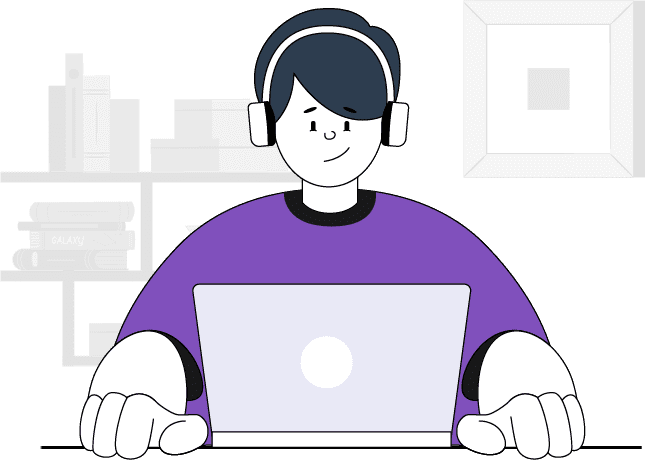How Can We Help?
-
Getting Started
-
My Account
-
Pricing Plans
-
Other Questions
-
What is Smartposter and how does it work?
Smartposter is a social media automation tool. It allows you to create and post social media content automatically with low or no manual intervention, saving you time and effort.
-
How do I get started with Smartposter?
Getting started with Smartposter is easy. Simply sign up for an account and provide detailed information regarding your business, connect your social media profiles, and Smartposter will handle the rest.
-
Can I schedule posts for future dates?
Currenly AI schedules your calender but in future, Smartposter will allow you to schedule posts for future dates. This way, you can plan your social media content ahead of time and let Smartposter handle the posting.
-
Does Smartposter offer analytics?
This feature is not yet live but it's in our roadmap. Yes, Smartposter offers comprehensive analytics to help you understand the performance of your social media posts. You can track likes, shares, comments, and more.
-
What kind of support does Smartposter offer?
-
Smartposter offers 24/7 customer support. You can reach us via email, phone, or live chat.
-
Our support team is always ready to help you with any questions or issues you may have.
-
We also offer a comprehensive FAQ section and tutorials on our website to help you get the most out of Smartposter.
-
-
How do I sign up for Smartposter?
To sign up for Smartposter, simply visit our website and click on the "Sign Up" button. You'll be guided through the registration process where you'll need to provide your business details and create an account.
-
How can I manage my Smartposter account settings?
You can manage your Smartposter account settings by logging into your account and navigating to the settings section. From there, you'll be able to update your profile information, change your password, and customize your notification preferences.
-
How do I change my language or location settings on Smartposter?
To change your language or location settings on Smartposter, go to the settings page in your account dashboard. From there, you'll find options to customize your preferred language and location settings according to your preferences.
-
What should I do if I encounter account issues on Smartposter?
If you encounter any account issues on Smartposter, such as login problems, billing issues, or technical glitches, please contact our customer support team immediately. You can reach out to us via email or through our live chat support for prompt assistance in resolving your account-related issues.
-
How can I manage my accessibility settings on Smartposter?
To manage your accessibility settings on Smartposter, go to your account settings and navigate to the accessibility section. From there, you'll be able to customize settings such as font size, color contrast, and keyboard shortcuts to ensure a personalized and accessible experience while using our platform.
-
What are the pricing plans for Smartposter?
Smartposter offers three pricing plans: Basic, Pro, and Premium.
-
How much does the Basic plan cost?
The Basic plan of Smartposter is priced at $10 per month.
If you opt for the annual plan, you can enjoy a discount of 30% on the Basic plan.
-
What features are included in the Pro plan?
The Pro plan of Smartposter includes advanced features such as social media analytics, scheduling, and automation tools.
-
Is there a discount available for the Premium plan?
Currently, there are no discounts available for the Premium plan. However, we may offer promotional discounts from time to time.
-
Can I switch between pricing plans?
Yes, you can upgrade, downgrade, or switch between pricing plans at any time according to your needs.
-
What is Smartposter?
Smartposter is a social media management automation tool designed to help users streamline their social media activities, including scheduling posts, managing multiple accounts, and analyzing performance metrics.
-
How can I get started with Smartposter?
To get started with Smartposter, simply sign up for an account on our website and follow the on-screen instructions to set up your profiles and preferences. Once you're logged in, you can begin scheduling posts and managing your social media presence.
-
What social media platforms does Smartposter support?
Smartposter supports a wide range of social media platforms, including but not limited to Facebook, Twitter, Instagram, LinkedIn, and Pinterest. You can connect multiple accounts from each platform and manage them all from one dashboard.
-
Can I schedule posts in advance with Smartposter?
Yes, Smartposter allows you to schedule posts in advance for specific dates and times. This feature is particularly useful for maintaining a consistent posting schedule and reaching your audience at optimal times.
-
Is there a mobile app available for Smartposter?
Yes, Smartposter offers a mobile app for both iOS and Android devices, allowing you to manage your social media accounts on the go. You can schedule posts, monitor performance, and engage with your audience from anywhere with an internet connection.